How to delete your account in our Unaeon app
To delete your Unaeon account please follow the following instructions in the Unaeon app:
Open the side menu by sliding from the left of the home page screen, or by tapping on your profile picture in the top left of the home page. Then tap on the Settings option.
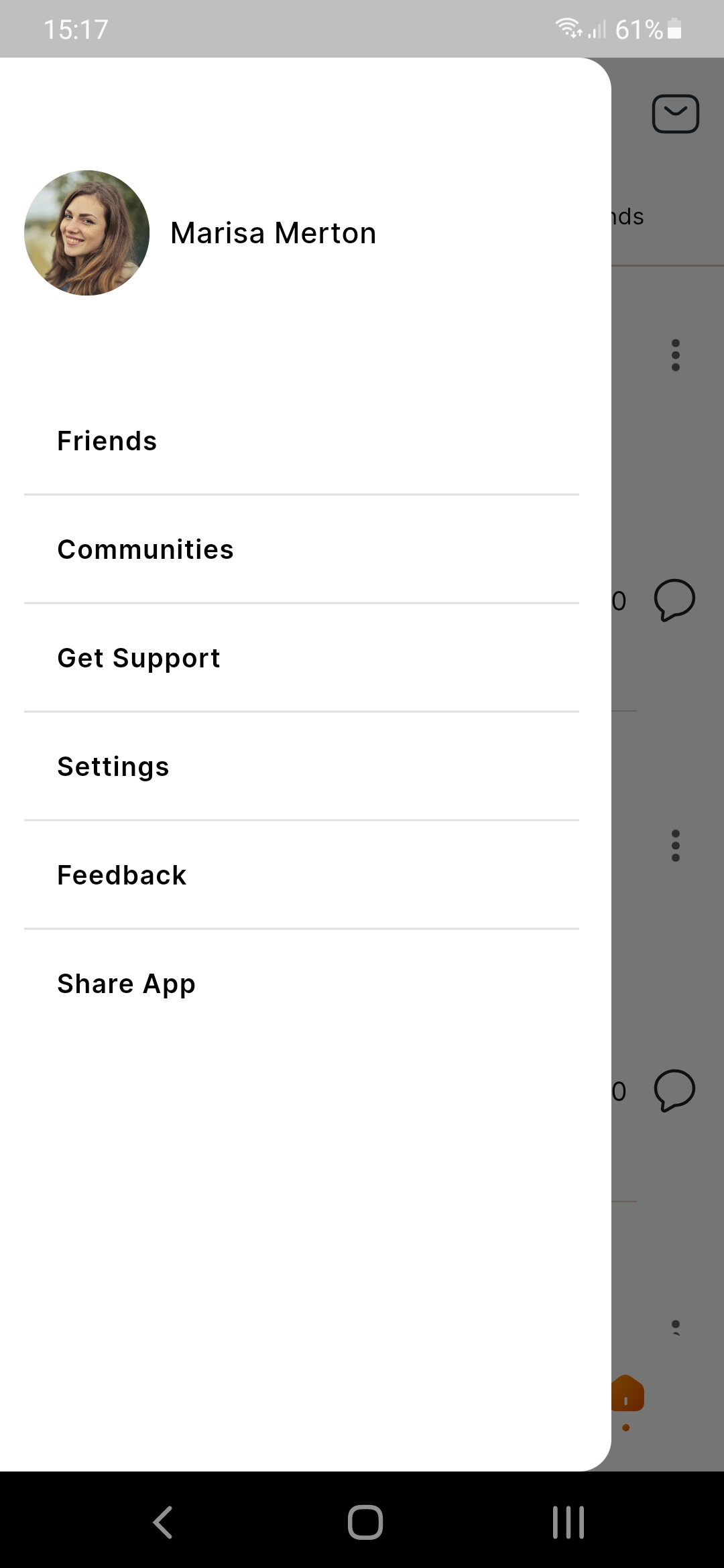
On the Settings Page tap the Account option.
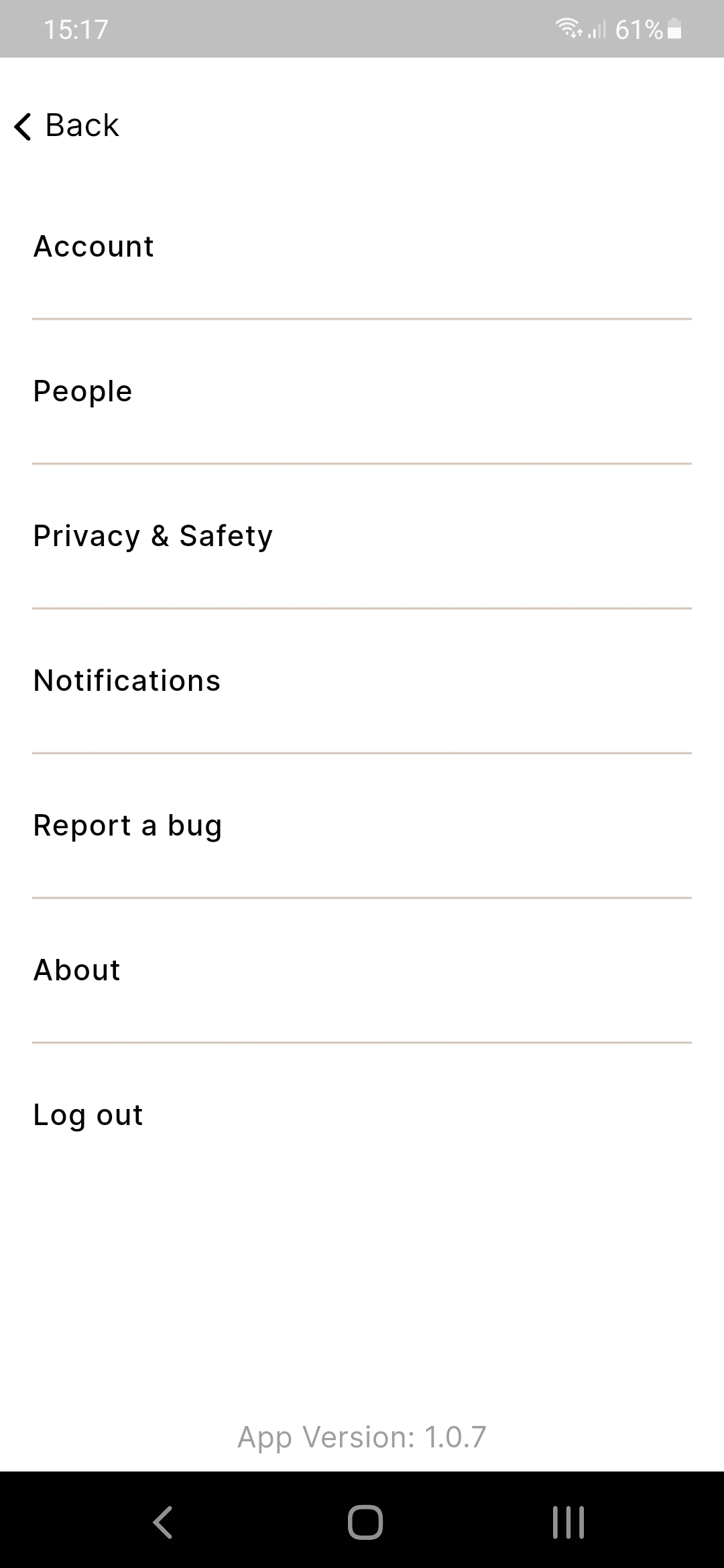
On the Settings Page > Account Page tap Delete Account.
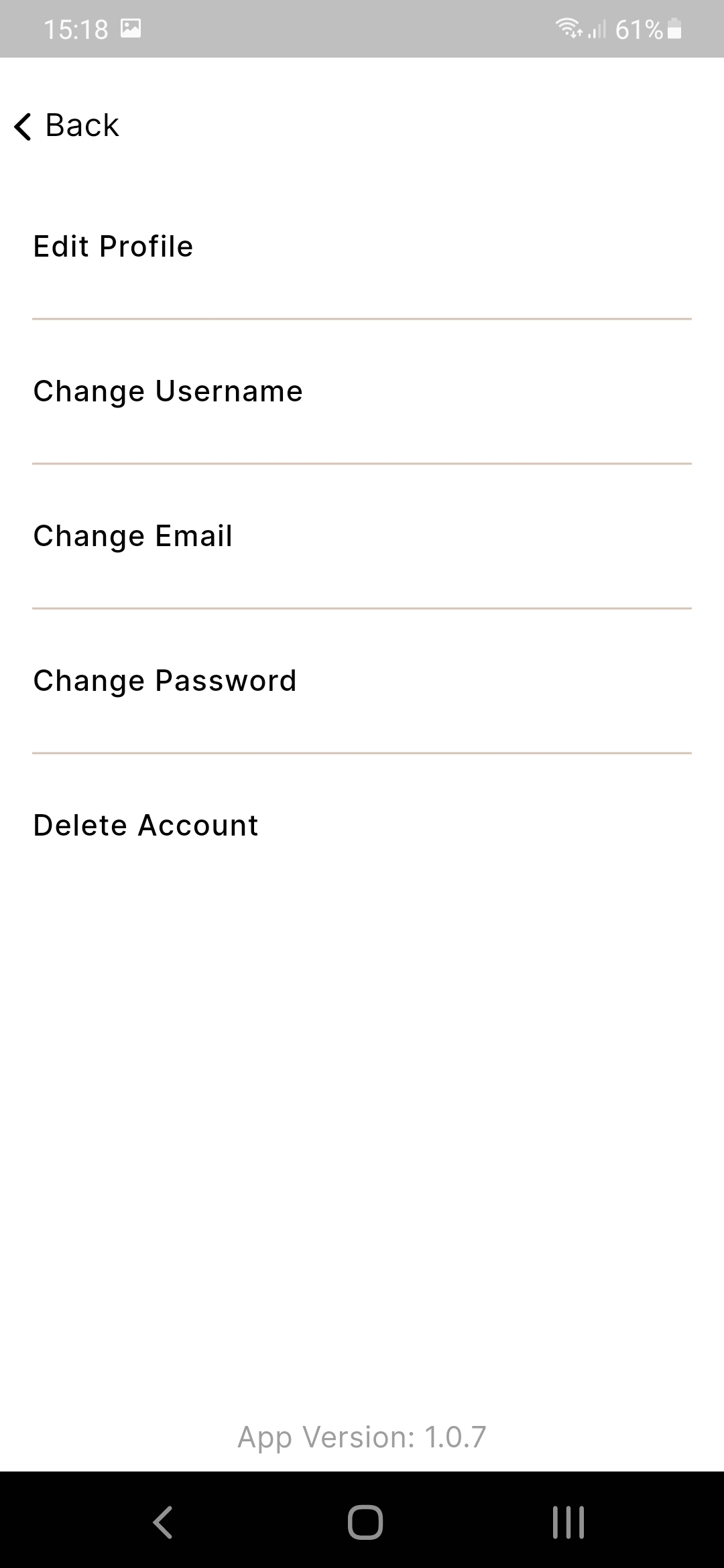
Confirm deletion of your account by tapping the Delete button.
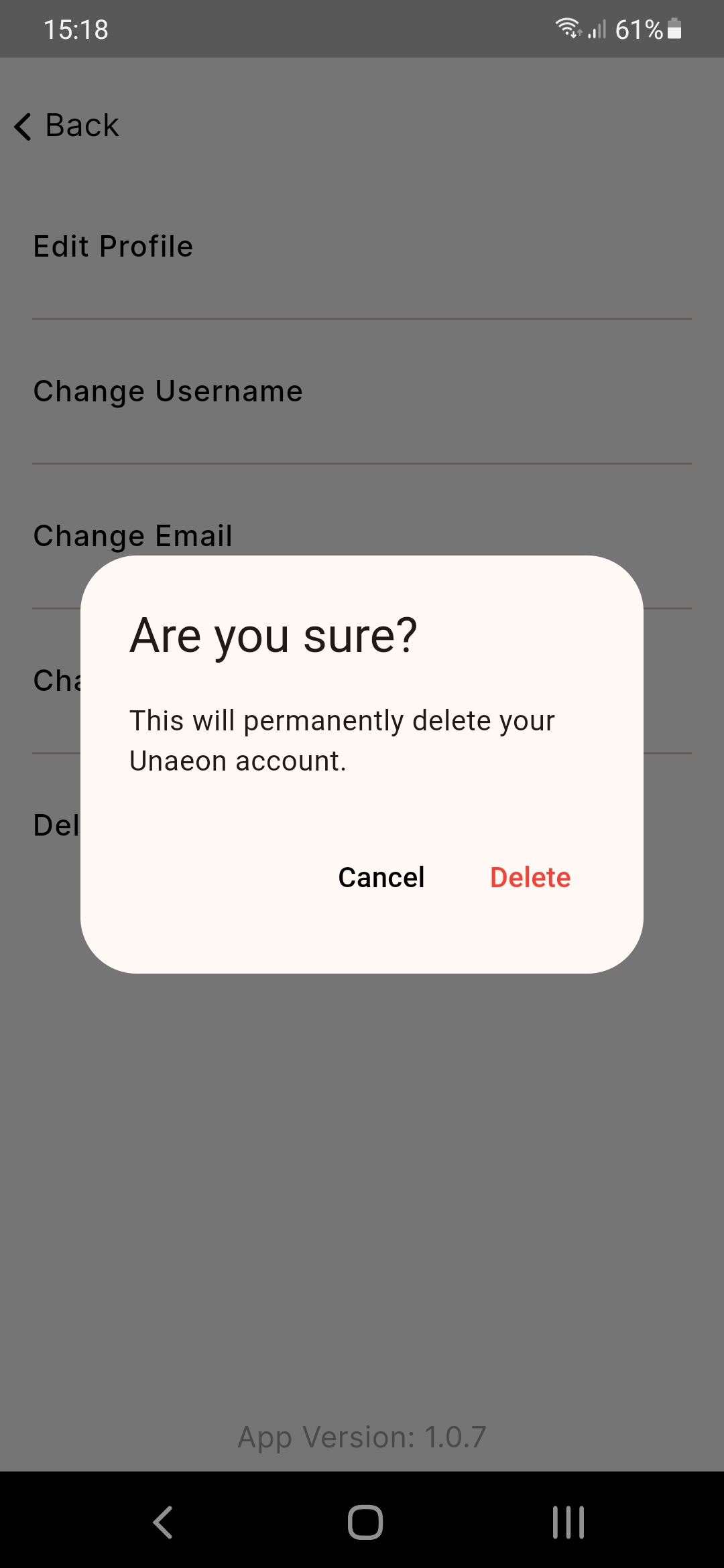
If you are concerned about the safety of yourself or any of our users please use the in-app Flag It feature or contact us at: support@unaeon.com.